SchoolEngage is an online platform which allows parents/guardians to:
• Register a student who is brand new to Rocky View Schools
• Register new members of the family
• Register a previous student returning to RVS
• Register student(s) for transportation/busing
• Complete their students' Re-enrolment Verification and Annual Authorization forms online
RVS' SchoolEngage is also used by Calgary Catholic students to register for transportation services.
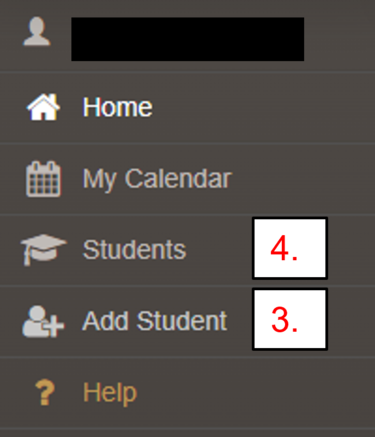
Parents/guardians who have never had a student in RVS, and students in Calgary Catholic new to RVS busing, should follow these steps:
- Create a SchoolEngage account via this link.
- Wait for email notification to complete account creation.
- Click on “Add Student,” complete the information and submit. Please ensure you do not use all caps when typing.
- Select the student from the "Students" tab and click on the correct year's RVS Student Registration.
- Complete the online registration form with supporting documents and submit.
- Schools will process registration and parents/guardians will receive an email notification of approval. Depending on time of year, this may take several weeks. Registrations completed in the summer will not be processed until late August.
- If your student needs transportation/busing, please check the box and transportation will email you directly when the form opens in late spring.
Note: Parents/guardians will also receive an email notification that a PowerSchool Parent portal account has been created with a username and temporary password when the registration form has been processed.
Transportation registration usually opens in late spring. If you have identified you may need transportation, the transportation department will email you directly when the form is available in your SchoolEngage account.
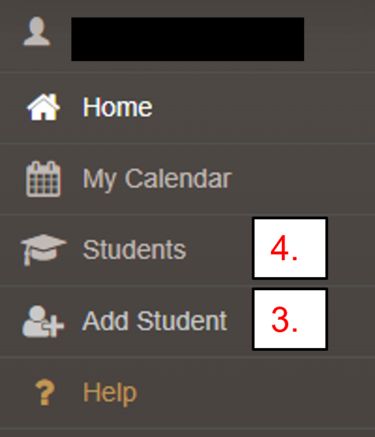
If you are a current parent or guardian, have a PowerSchool account and need to register a new member of your family:
- Login to the PowerSchool Parent Portal with your username and password or directly into SchoolEngage
- In PowerSchool, click on SchoolEngage (at bottom of the left side list)
- Register the new member of your family by clicking “Add Student.” Please ensure you do not use all caps when typing.
- Select the new student from “Students” tab and click on the correct year's RVS Student Registration.
- Complete the online registration form with supporting documents and submit.
- Schools will process registration and parents/guardians will receive an email notification of approval. Depending on time of year, this may take several weeks. Registrations completed in the summer will not be processed until late August.
- If your student needs transportation/busing, please check the box and transportation will email you directly when the form opens in late spring.
Note: Parents/guardians will receive an email notification adding the new students to your account when the registration form has been processed.
If you are a previous RVS family who has left the division but is now returning and need to enroll a previous and/or new student:
- Login directly into SchoolEngage (inactive families do not have access to PowerSchool).
- Register a new member of your family by clicking “Add Student.” Please ensure you do not use all caps when typing. To re-enroll a previous student, start on step 3.
- Select the new student from “Students” tab and click on the correct year's RVS Student Registration.
- Complete the online registration form with supporting documents and submit.
- Schools will process registration and parents/guardians will receive an email notification of approval. Depending on time of year, this may take several weeks. Registrations completed in the summer will not be processed until late August.
- If your student needs transportation/busing, please check the box and transportation will email you directly when the form opens in late spring.
Note: Parents/guardians will receive an email notification adding the new students to your account when the registration form has been processed.
SchoolEngage also enables you to:
- Confirm re-enrolment verification/school confirmation information for all registered students.
- Sign and submit Annual Authorization forms for all registered students.
- Register for transportation. Please note, the school registration form must be submitted first, before completing the transportation form.
- Purchase replacement bus passes and make miscellaneous transportation payments.
For more SchoolEngage services:
- Click on “Students” to view the students associated with your account. Contact your school if not all your children are showing; they can help link them to your account.
- Do Not click “Add Student” if they are already registered. They must be linked through PowerSchool.
- Select the “Student Name” to open up access to the forms available to your student.
Select the green "+New" button on the form of choice. - Click and complete the forms as needed and “Submit.”
- Repeat for each student.
Notes:
- Your progress or any form requiring attention will be identified by a red symbol
with a number telling you how many forms need attention. - Click on the form or symbol to see what action is required or the status of your form.
SchoolEngage Help
For further assistance with SchoolEngage or PowerSchool contact us:
403-945-4115
pssupport@rockyview.ab.ca